With small devices now sporting very high resolution displays, the default font size for Windows desktops might be too small for the users when they connect to Windows based Virtual Desktops on their tablets.
By default View disables the Display Control Panel, even for Administrators. The reason for this because PCoIP will actively change the resolution of the screen as a user resizes their window so by disabling access to the Display Control Panel we prevent users interfering with this behaviour. Unfortunately this prevents users changing their Windows Font Size.
The resolution can be found in an existing VMware KB, though the KB says this only impacts Local Mode desktops which is not correct and this behaviour also applies to View 6. The KB can be found here: http://kb.vmware.com/kb/1020809
The best way to fix this problem is by using a policy found in the vdm_agent.adm policy file. You need to alter the “Toggle Display Settings Control” and set it to “Disabled”. This GPO should be applied to the Computer account of the View desktop.
Once this is applied to the desktop users (even non-administrators) will be able to change their display settings. If they change the resolution, PCoIP will change it back to the Windows size but they can change their Font Size which is stored in the User Hive so this will persist on floating desktops if you are syncing the profile.
The second way to change the behaviour is by directly modifying the registry setting which is added a when you install the View Agent. The registry entry you need to modify is:
HKEY_LOCAL_MACHINE\SOFTWARE\Microsoft\Windows\CurrentVersion\Policies\System\NoDispCpl
If you set this value to 0 and then resize your PCoIP window, Windows will reread the registry setting and then you can change the display settings. However the problem with this method is firstly you have to be an Administrator, and secondly it will be overwritten next time you connect to the desktop so this is really only useful for testing.
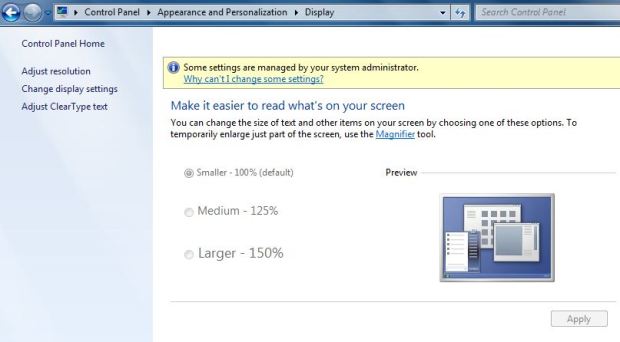


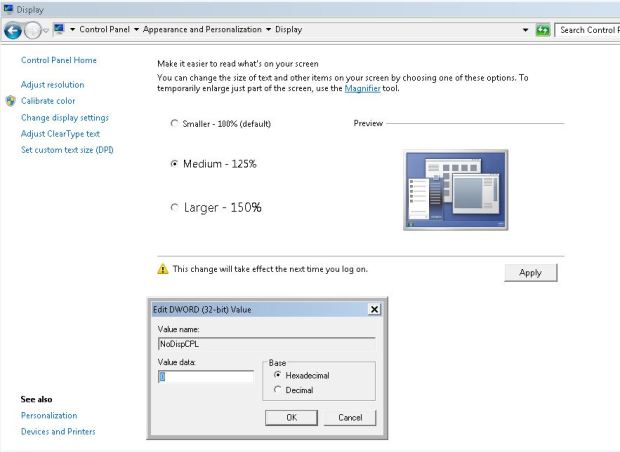
I must say it was hard to find your blog in google. You write awesome articles but you should rank your page higher in search engines.
If you don’t know 2017 seo techniues search on youtube: how to rank a website Marcel’s way
LikeLike
Thanks! I appreciate the info. I need to spend more time on building my blog so this is very useful.
LikeLike
I am using Horizon 7. Windows 7 Instant Clones. PCOIP. I am able to get the options editable using the GPO settings you mentioned, however, each time I reboot the setting reverts back to “100 %” settings. Any suggestions?
LikeLiked by 1 person
How are you setting the GPO settings? Are they on the parent image or the instant clones or both? When I get home I’ll test in my home lab and see if I get the same behaviour.
LikeLike
Hello
We use Horizon 7. We have a production GPO that changes the text size from 100% to 125%. For a few days this GPO no longer works when you connect to the machine via the View Horizon client. When you connect via the Vsphere client, you see that the GPO applies on the machines.
How to make posts keep the value set in the GPO 125%.
Thank you
LikeLike